Assign Customers to Any User
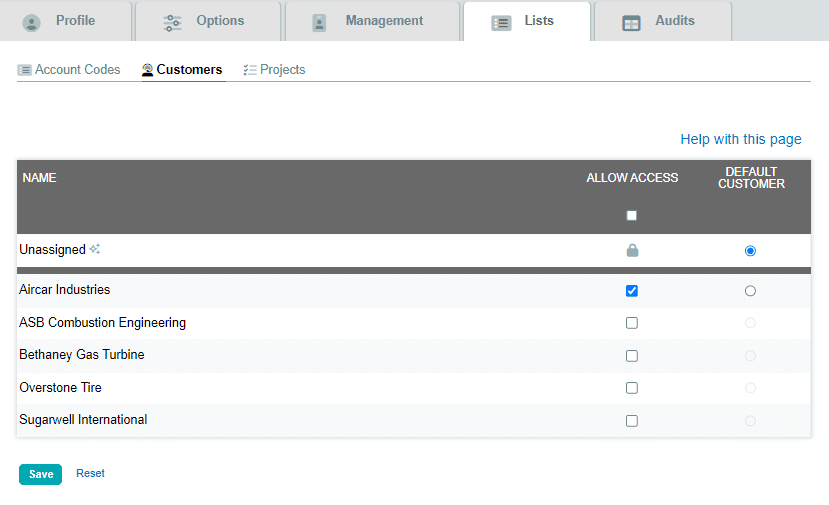
Supervisors can decide what customers an employee may use when they enter and edit time and expenses. Users with a checkmark in the box under the Allow Access column will be able to allocate time and expenses to that customer. To adjust customer list settings for a specific user:
- From the dashboard, click the gear wheel
 icon to the left of a user’s name.
icon to the left of a user’s name. - Navigate to the Lists tab, then Customers page.
- Check the boxes next to all the customers for which the user should have access under the Allow Access column. (Check the box in the column header if they should have access to all customers.)
- Choose the default customer selection for the user in the Default Customer column to the right if you prefer to have a specific customer be used as the default selection. This option is useful for when a user normally works on the same client.
- Click Save to complete the assignments.
