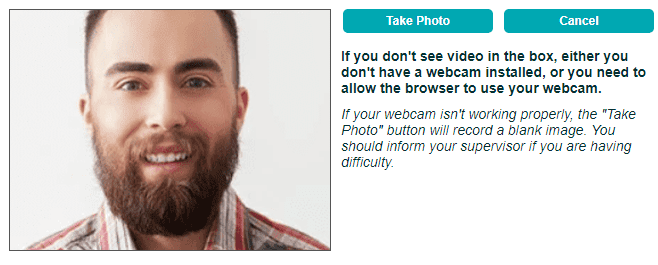Clocking in and out with Photo Timestamp must be done from a desktop or laptop computer, as the feature is not supported on mobile devices and tablets. To clock in or out with Photo Timestamp:
- Log into your account at https://secure.timesheets.com.
- Click the Clock In or Clock Out button in the upper-left corner.
- A window or bar may appear asking you to allow access to your webcam. Click the Allow button. (Please refer to our Photo Security Settings article for detailed browser setup instructions.)
- When the window with your webcam feed appears, center yourself in the frame, making sure that your face is clearly visible and there is adequate light, and click the Take Photo button.